Trong bài này mình sẽ hướng dẫn các bạn cách thay đổi text của nút Add to cart trong trang sản phẩm và ở trang cửa hàng
Thay đổi nút add to cart trong trang sản phẩm chi tiết
Thêm các dòng sau vào file functions.php
add_filter( 'add_to_cart_text', 'woo_custom_cart_button_text' ); // < 2.1
add_filter( 'woocommerce_product_single_add_to_cart_text', 'woo_custom_cart_button_text' ); // 2.1 +
function woo_custom_cart_button_text() {
return __( 'My Button Text', 'woocommerce' );
}
Lưu ý: các phiên bản plugin woocommerce khác nhau có thay đổi tên hook, do vậy bạn nên kết hợp code ở nhiều phiên bản tránh mã không xài được cho phiên bản bạn đang sử dụng.
Thay đổi nhãn nút add to cart ở trang product archives
Thiết lập thêm filter woocommerce_product_add_to_cart_text ở bản 2.1 trở lên.
add_filter( 'add_to_cart_text', 'woo_custom_cart_button_text' ); // < 2.1
add_filter( 'woocommerce_product_add_to_cart_text', 'woo_custom_cart_button_text' ); // 2.1 +
function woo_custom_cart_button_text() {
return __( 'My Button Text', 'woocommerce' );
}
Tiêu đề nút add to cart cho trang product archives dựa theo product types
Xác định loại sản phẩm, bởi thuộc tính $product->product_type. Thêm đoạn code dưới đây vào theme functions.php và thay đổi tiêu đề nút cho mỗi loại sản phẩm.
<?php
add_filter( 'woocommerce_product_add_to_cart_text' , 'custom_woocommerce_product_add_to_cart_text' );
/**
* custom_woocommerce_template_loop_add_to_cart
*/
function custom_woocommerce_product_add_to_cart_text() {
global $product;
$product_type = $product->product_type;
switch ( $product_type ) {
case 'external':
return __( 'Buy product', 'woocommerce' );
break;
case 'grouped':
return __( 'View products', 'woocommerce' );
break;
case 'simple':
return __( 'Add to cart', 'woocommerce' );
break;
case 'variable':
return __( 'Select options', 'woocommerce' );
break;
default:
return __( 'Read more', 'woocommerce' );
}
}
Cám ơn các bạn đã theo dõi
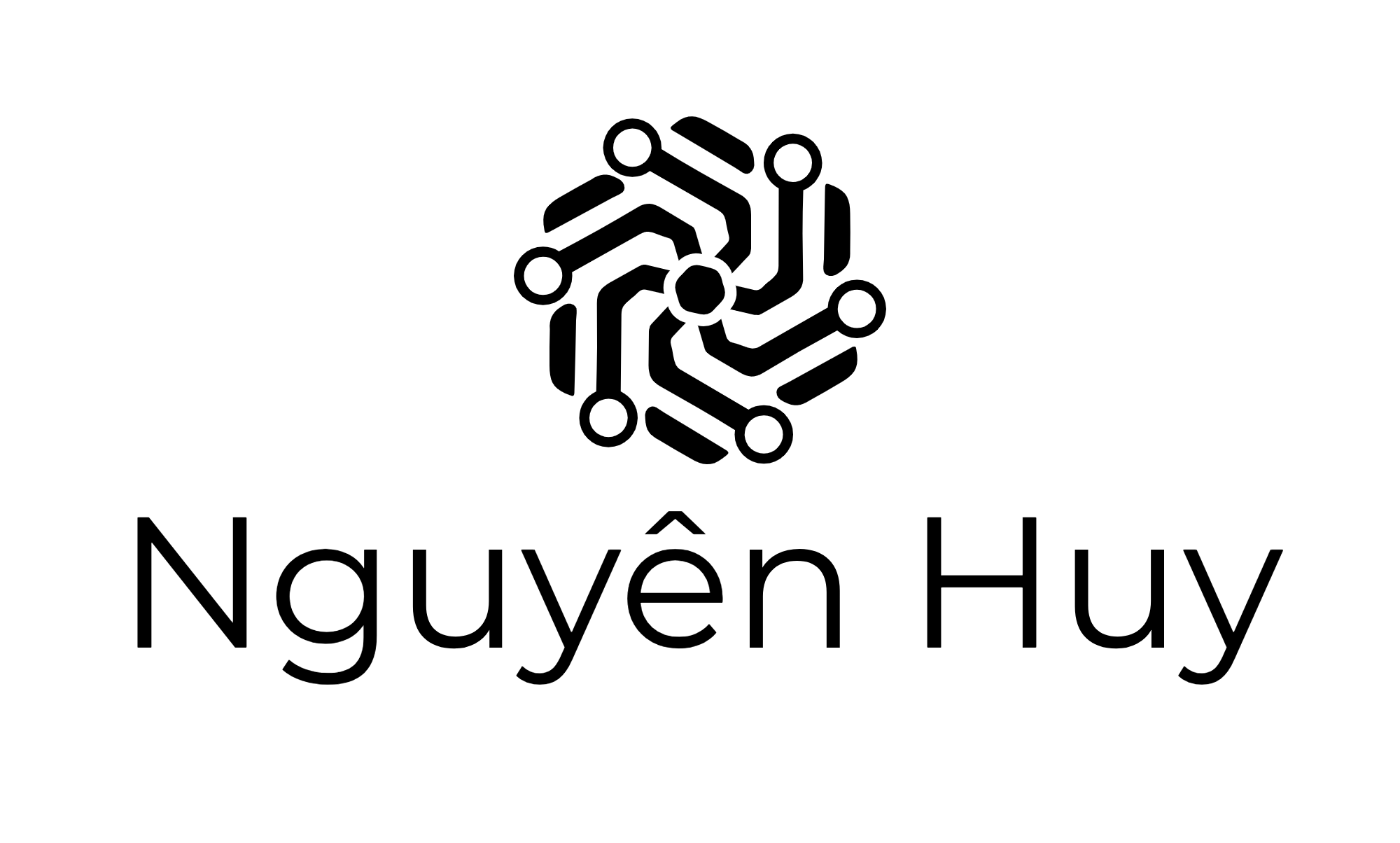

Bài viết liên quan
Tạo bảng Thông số kỹ thuật của sản phẩm bằng plugin Advanced Custom Fields (ACF)
Th2
Hướng dẫn thêm nội dung vào trước và sau giá sản phẩm
Th10
Vị trí các hook WooCommerce Single Product
Th10